Microsoft SkyDrive is an awesome service and the recently released
desktop synchronisation application makes keeping all of your files with
you and up-to-date a breeze.
When you first install SkyDrive it prompts you to select the folder
location in which to store your files. But what happens if you want to
change that location down the track? The application itself doesn’t
currently have that functionality (i.e. until Windows 8.1 was released!).
More on http://maxshifman.com/2012/08/move-microsoft-skydrive-folder-location-without-re-downloading-all-files/?q=2012/08/30/move-microsoft-skydrive-folder-location-without-re-downloading-all-files/
Nvidia's GauGan App
NVIDIA's GauGAN AI Machine Learning Tool creates photorealistic images from Simple Hand Doodling http://nvidia-research-mingyuliu.com/...
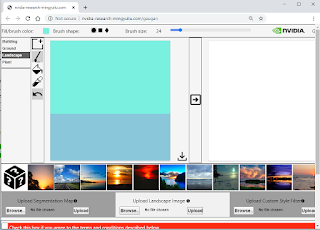
-
In einem Blog auf ZDNet.com werden die aktuellen technologischen Trends sehr gut dargestellt. http://www.zdnet.com/article/the-enterpri...
-
Here are two links with Microsoft's free Ebook links: Largest FREE Microsoft eBook Giveaway: Microsoft eBooks from Eric Ligman (Micros...
-
Code Snippet Index Page (from KTM Wiki) A Access DPI Access an External Database Active Page Index Add a Word Add an Alternative ...

