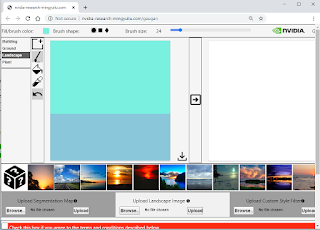According to the following Stackoverflow article, the 32-Bit PyGame libraries are causing such problems, and they need to be replaced by the 64-Bit versions, which are maintained under following website: http://www.lfd.uci.edu/~gohlke/pythonlibs/#pygame
(amongst them is the PyGame)
The files are listed on this website as "*.whl" files, which are in fact ZIP files and can be opened by 7-Zip.
The subfolder "pygame-1.9.3.data" contains all header files, which need to be copied to the "include" folder of WinPython portable installation:
The subfolders "pygame" and "pygame-1.9.3.dist-info" subfolders are needed to be copied to "..\Lib\site-packages" folder:
After copying the folders to the appropriate directories, you can check it with "import pygame" in Python Shell (which does not necessarily needed to be restarted).
If everything goes well, Python Shell could correctly import the PyGame libraries and you can work with it.