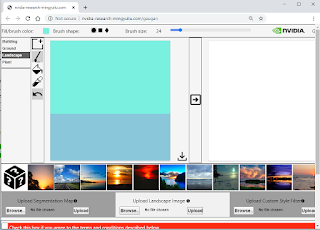If you enter
g Opera
in the opera browser's adress bar, the Google search engine is started to search for "Opera".
You enter the settings under Tools-Preferences menu and then Search-tab.
A shortcut (which is keyword under settings) must be given, for example for Wikipedia English "we".
And then the address is given with the %s placeholder, which stands for the search string, that the user enters after the keyword.
Here are two examples to search the Wikipedia;
- Wikipedia in English
- Keyword : we
- Address : http://en.wikipedia.org/wiki/Special:Search?search=%s&go=Go
- Wikipedia in German
- Keyword : wd
- Address : http://de.wikipedia.org/wiki/Spezial:Search?search=%s&go=Artikel