25.10.14
24.10.14
Using keywords to refine a windows explorer search
If you want to filter on a property that doesn't appear when
you click in the search box, you can use special keywords. This
typically involves typing a property name followed by a colon, sometimes
an operator, and then a value. The keywords aren't case sensitive.
| Example search term | Use this to find |
|---|---|
System.FileName:~<"notes"
|
Files whose names begin with "notes." The < means "begins with."
|
System.FileName:="quarterly report"
|
Files named "quarterly report." The = means "matches exactly."
|
System.FileName:~="pro"
|
Files whose names contain the word "pro"
or the characters pro as part of another word (such as "process" or
"procedure"). The ~= means "contains."
|
System.Kind:<> picture
|
Files that aren't pictures. The <> means "is not."
|
System.DateModified:05/25/2010
|
Files that were modified on that date. You can also type
"System.DateModified:2010" to find files changed at any time during
that year.
|
System.Author:~!"herb"
|
Files whose authors don't have "herb" in their name. The ~! means "doesn't contain."
|
System.Keywords:"sunset"
|
Files that are tagged with the word sunset.
|
System.Size: <1mb |
Files that are less than 1 MB in size.
|
System.Size: > 1gb |
Files that are more than 1 GB in size.
|
Link: http://windows.microsoft.com/en-us/windows7/advanced-tips-for-searching-in-windows
23.10.14
Emulierter Raspberry Pi unter Windows
Mit dem
Emulator-Paket für Windows kann man ohne Installation,
Konfiguration und Anstöpseleien weiterer Hardware sofort erste Schritte
in der Welt des Raspberry Pi unternehmen – ohne tiefer gehende
Linux-Kenntnisse. Dazu genügt es für den Anfang, das Archiv zu entpacken
und die Datei start.bat auszuführen. Der Emulator Qemu öffnet ein
Fenster und startet das Raspberry-Image (Raspbian). Im Fenster lässt
sich der Bootvorgang des Pi verfolgen – etwaige Fehlermeldungen kann man
getrost ignorieren. Das Hochfahren nimmt einige Zeit in Anspruch, der
emulierte Pi läuft selbst auf schnellen Rechnern sogar etwas langsamer
als ein echter Raspberry.
5.10.14
CodeBlocks: one of the best IDE for Arduino
CodeBlocks Arduino IDE is a customized distribution of the open-source Code::Blocks
IDE enhanced for Arduino development. It provides more demanding
software developers with everything a modern IDE should have including
code foldering, code completion, code navgiation, compiling as well as
uploading for Arduino. With a dedicated project wizard, it’s easy create
a ready-to-go Arduino project. The distribution integrates latest
Arduino core files, standard Arduino libraries, AVR toolchain, Arduino Builder, a serial terminal and most interesting, an API-level Arduino simulator (under development).
Other alternatives can be found under http://playground.arduino.cc/Main/DevelopmentTools
Other alternatives can be found under http://playground.arduino.cc/Main/DevelopmentTools
Oracle's VirtualBox as Portable Application
With Portable-VirtualBox you can run VirtualBox as portable application. It is a free and open source software tool that
lets you run any operating system from a usb stick without separate
installation.
http://www.vbox.me/
More info from com-magazin.de (in German)
Ready to use Windows OVAs (VirtualBox files)
http://www.vbox.me/
More info from com-magazin.de (in German)
Ready to use Windows OVAs (VirtualBox files)
Subscribe to:
Comments (Atom)
Nvidia's GauGan App
NVIDIA's GauGAN AI Machine Learning Tool creates photorealistic images from Simple Hand Doodling http://nvidia-research-mingyuliu.com/...
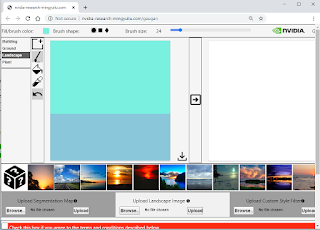
-
In einem Blog auf ZDNet.com werden die aktuellen technologischen Trends sehr gut dargestellt. http://www.zdnet.com/article/the-enterpri...
-
Here are two links with Microsoft's free Ebook links: Largest FREE Microsoft eBook Giveaway: Microsoft eBooks from Eric Ligman (Micros...
-
Code Snippet Index Page (from KTM Wiki) A Access DPI Access an External Database Active Page Index Add a Word Add an Alternative ...

