- Open the "Phone" app and switch to Keypad.
- Dial
*#9900# - On the screen "SysDump" appears with some buttons, click on the button labelled "Delete dumpstate/logcat".
- Do not forget the exit SysDump with "Exit" button at the end.
1.7.14
How to get rid of insufficient storage available error on Samsung Note I
By opening the SysDump with the special code
Subscribe to:
Comments (Atom)
Nvidia's GauGan App
NVIDIA's GauGAN AI Machine Learning Tool creates photorealistic images from Simple Hand Doodling http://nvidia-research-mingyuliu.com/...
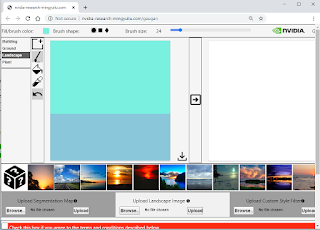
-
In einem Blog auf ZDNet.com werden die aktuellen technologischen Trends sehr gut dargestellt. http://www.zdnet.com/article/the-enterpri...
-
Here are two links with Microsoft's free Ebook links: Largest FREE Microsoft eBook Giveaway: Microsoft eBooks from Eric Ligman (Micros...
-
Code Snippet Index Page (from KTM Wiki) A Access DPI Access an External Database Active Page Index Add a Word Add an Alternative ...

