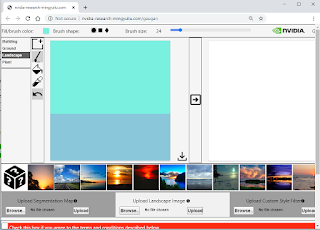To Install copy and paste the following lines in a text-file and rename it like cmd.reg.
Double-click the file in order to update the registry database of the system.
Now when you right-click on a folder in explorer, you can open the command-line directly from that folder;
REGEDIT4
[HKEY_CLASSES_ROOT\Directory\shell\CommandPrompt]
@="Command Line"
[HKEY_CLASSES_ROOT\Directory\shell\CommandPrompt\command]
@="cmd"
To UnInstall this property from your system, copy and paste the following lines in a text-file and rename it like cmd_uninstall.reg. After saving double-click;
REGEDIT4
[-HKEY_CLASSES_ROOT\Directory\shell\CommandPrompt]
Please notice that the file should be saved in ANSI code (i.e. Encoding: ANSI).