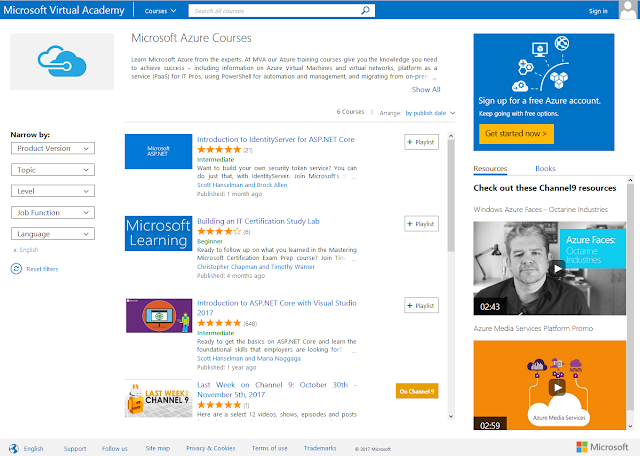Here are two links with Microsoft's free Ebook links:
Largest FREE Microsoft eBook Giveaway: Microsoft eBooks from Eric Ligman (Microsoft Director of Business & Sales Opreations)
https://blogs.msdn.microsoft.com/mssmallbiz/2017/07/11/largest-free-microsoft-ebook-giveaway-im-giving-away-millions-of-free-microsoft-ebooks-again-including-windows-10-office-365-office-2016-power-bi-azure-windows-8-1-office-2013-sharepo/
The second link is from Microsoft Virtual Academy with free eBooks from Microsoft Press:
https://mva.microsoft.com/ebooks#
7.11.17
How to run Lego Boost on an Android Phone
Lego Boost is the new "creative toolbox" from Lego for kids (Lego NXT is designed for ages greater than 14, whereas Lego Boost was labeled for ages "7-12") to build robots which comes with a set of 5 models to be built.
According to official information, you need to have an Android tablet or an iPad in order to run Lego Boost app (and also Kindle, but there is no Windows application, yet). And this app works only after Android version v5.x.
But what to do, if you have only an Android phone? Well, you cannot donwload Lego Boost app from Google's Playsore ("This device is not supported").
If you try to download Lego Boost apk file from APK-downloader sides, it won't run on your phone..
But there is a way to overcome this: APKPure
APKPure's app enables to run XAPK files, which you can download also from their website.
After installing APKPure on your Android phone, search for Lego Boost and download XAPK file:
You can also download APK files, and older versions if you scroll down:
Now you can run Lego Boost from Android phone without any restriction (well, on an 5.5" screen a bit tight but makes fun working with it)
According to official information, you need to have an Android tablet or an iPad in order to run Lego Boost app (and also Kindle, but there is no Windows application, yet). And this app works only after Android version v5.x.
But what to do, if you have only an Android phone? Well, you cannot donwload Lego Boost app from Google's Playsore ("This device is not supported").
If you try to download Lego Boost apk file from APK-downloader sides, it won't run on your phone..
But there is a way to overcome this: APKPure
APKPure's app enables to run XAPK files, which you can download also from their website.
After installing APKPure on your Android phone, search for Lego Boost and download XAPK file:
You can also download APK files, and older versions if you scroll down:
Now you can run Lego Boost from Android phone without any restriction (well, on an 5.5" screen a bit tight but makes fun working with it)
17.10.17
Enterprise Technologies to watch in 2017
In einem Blog auf ZDNet.com werden die aktuellen technologischen Trends sehr gut dargestellt.
http://www.zdnet.com/article/the-enterprise-technologies-to-watch-in-2017/
http://www.zdnet.com/article/the-enterprise-technologies-to-watch-in-2017/
15.10.17
Öffentlichkeitsgesetze
So erhält man Zugriff auf amtliche Dokumente - ein Artikel von Saldo:
Links:
- www.oeffentlichkeitsgesezt.ch
- www.edoeb.admin.ch
- Beobachter Artikel: https://www.beobachter.ch/gesetze-recht/offentlichkeitsgesetz-es-ist-ihr-recht-dahinter-zu-sehen
Im Ausland:
14.10.17
Integrating PyGame into 64-Bit Portable (Win-) Python
If you download the PyGame installation files (from http://www.pygame.org/download.shtml) for the WinPython 64-Bit edition, it is likely that you get following error messages:
According to the following Stackoverflow article, the 32-Bit PyGame libraries are causing such problems, and they need to be replaced by the 64-Bit versions, which are maintained under following website: http://www.lfd.uci.edu/~gohlke/pythonlibs/#pygame
(amongst them is the PyGame)
The files are listed on this website as "*.whl" files, which are in fact ZIP files and can be opened by 7-Zip.
The subfolder "pygame-1.9.3.data" contains all header files, which need to be copied to the "include" folder of WinPython portable installation:
The subfolders "pygame" and "pygame-1.9.3.dist-info" subfolders are needed to be copied to "..\Lib\site-packages" folder:
After copying the folders to the appropriate directories, you can check it with "import pygame" in Python Shell (which does not necessarily needed to be restarted).
If everything goes well, Python Shell could correctly import the PyGame libraries and you can work with it.
According to the following Stackoverflow article, the 32-Bit PyGame libraries are causing such problems, and they need to be replaced by the 64-Bit versions, which are maintained under following website: http://www.lfd.uci.edu/~gohlke/pythonlibs/#pygame
(amongst them is the PyGame)
The files are listed on this website as "*.whl" files, which are in fact ZIP files and can be opened by 7-Zip.
The subfolder "pygame-1.9.3.data" contains all header files, which need to be copied to the "include" folder of WinPython portable installation:
The subfolders "pygame" and "pygame-1.9.3.dist-info" subfolders are needed to be copied to "..\Lib\site-packages" folder:
After copying the folders to the appropriate directories, you can check it with "import pygame" in Python Shell (which does not necessarily needed to be restarted).
If everything goes well, Python Shell could correctly import the PyGame libraries and you can work with it.
9.10.17
Kompetenzenatlas
Eine übersichtliche Darstellung der Kompotenzen mit Links und weitere Erklärungen in einer Matrix-Struktur.
http://kompetenzatlas.fh-wien.ac.at/?page_id=1096
http://kompetenzatlas.fh-wien.ac.at/?page_id=1096
 |
| Kompetenzenatlas |
Subscribe to:
Posts (Atom)
Nvidia's GauGan App
NVIDIA's GauGAN AI Machine Learning Tool creates photorealistic images from Simple Hand Doodling http://nvidia-research-mingyuliu.com/...
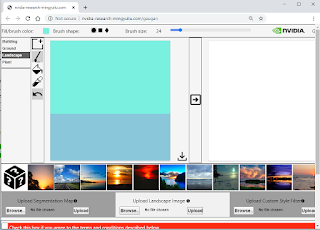
-
Code Snippet Index Page (from KTM Wiki) A Access DPI Access an External Database Active Page Index Add a Word Add an Alternative ...
-
CodeBlocks Arduino IDE is a customized distribution of the open-source Code::Blocks IDE enhanced for Arduino development. It provides mor...
-
Robocopy (Robust File Copy for Windows) is a very strong tool, which integrated in Windows since Vista. But the tool has lots of parameters ...